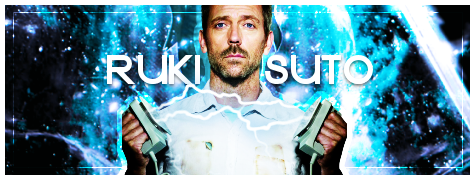|
-
 Abstract Wallpaper Tutorial Abstract Wallpaper Tutorial
Well, some people seem to like my wallpapers, so I will show you how to make them with this step by step tutorial.
First, you will need some abstract brushes. This link has every abstract brush you will need for this tutorial.
Link:Photoshop JavierZhX (Blazter) Brushes, Adobe Photoshop Brushes Free Download
So get a couple/all of those so your good and ready for the tutorial.
1.)
Alright, start a new image and set the width to: 1024 and the height to: 768. Make sure you set the background color to black, this makes the best effect.
2.)
Make a new layer (Ctrl+Shift+N) and click "D" and then "X". This sets the fore-ground and background colors to bacl and white.
3.)
Now, on the new layer, select the Brush tool and change the brush to one of your new abstract ones. Color somewhere on the screen with it, but use different brushes after each click.
Fill about 1/3 to 1/2 of the screen with these abstract brushes.
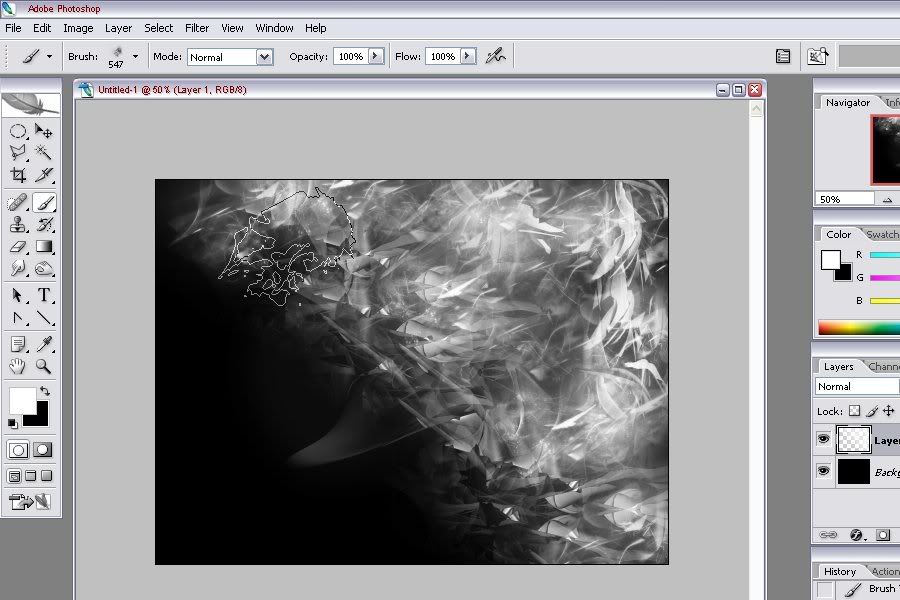
4.)
Create another layer (Ctrl+Shift+N) and set the layer option to "Color Dodge". You can see where to set it with the red circle. Change the brush to a normal circle.
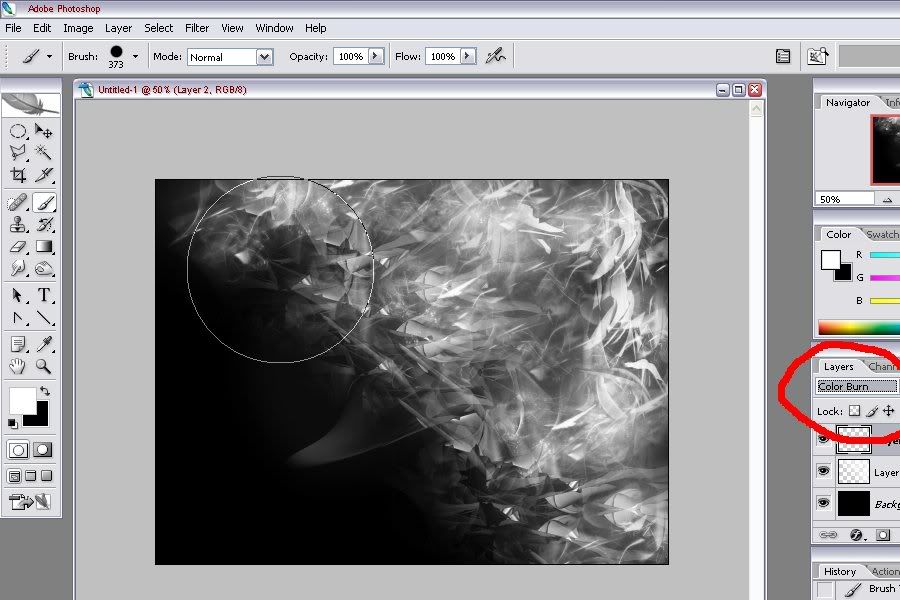
5.)
Change the foreground color to one of these colors (Because they work best for the effect)
-419444 Green
-0073a8 Blue
-bc4126 Red
-e5cf1d Yellow
-6c2a80 Purple
-d97227 Orange
Cover the whole layer with this color, making it have some depth and just a great effect.
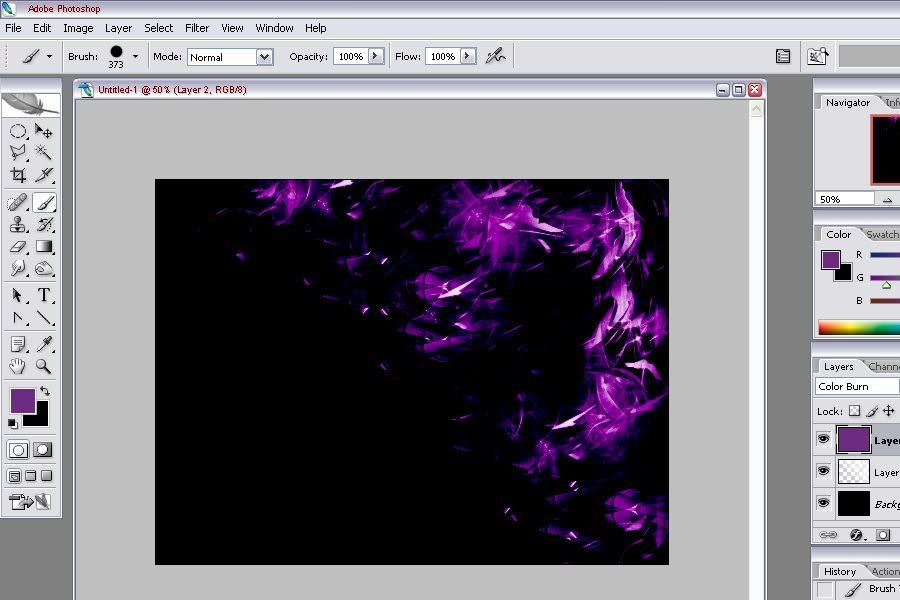
6.)
Some parts may look like they disappeared, but that is just because it darkens everything. just go back to layer 1 and use those abstract brushes in certain spots (Make sure your using the color White!)
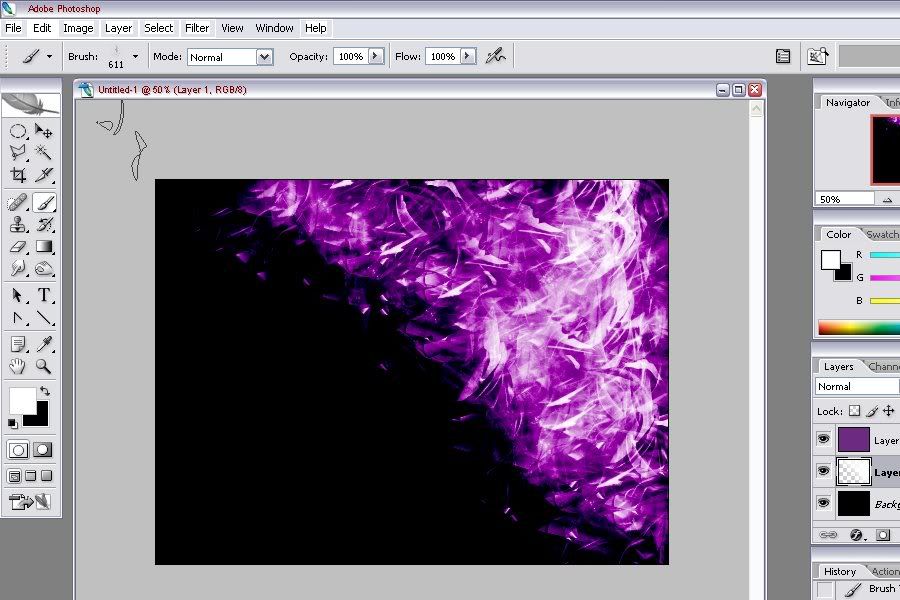
Final Product:

-

good tutorial, but too much dark spots lol 
but good job here
-

Nice tut :]
I'll see if I can replicate it on PSP X.
-

wow cool tutorial I love the purple color
 made by Th3-Devils-Princess
made by Th3-Devils-Princess
Joe Mauer is the best catcher
-

That's cool, wish I could make something like that.
Thread Information
Users Browsing this Thread
There are currently 2 users browsing this thread. (0 members and 2 guests)
Similar Threads
-
By Samus-Fan in forum Graphics
Replies: 10
Last Post: 05-26-2008, 11:43 AM
-
By Samus-Fan in forum Graphics
Replies: 4
Last Post: 05-24-2008, 09:50 AM
-
By Samus-Fan in forum Graphics
Replies: 7
Last Post: 05-21-2008, 07:31 PM
-
By Samus-Fan in forum Graphics
Replies: 10
Last Post: 05-15-2008, 09:03 PM
-
By Samus-Fan in forum Graphics
Replies: 10
Last Post: 05-12-2008, 07:14 PM
 Posting Permissions
Posting Permissions
- You may not post new threads
- You may not post replies
- You may not post attachments
- You may not edit your posts
-
Forum Rules
|
» Site Navigation

» Friends

» Recent Threads

» Sponsors

|








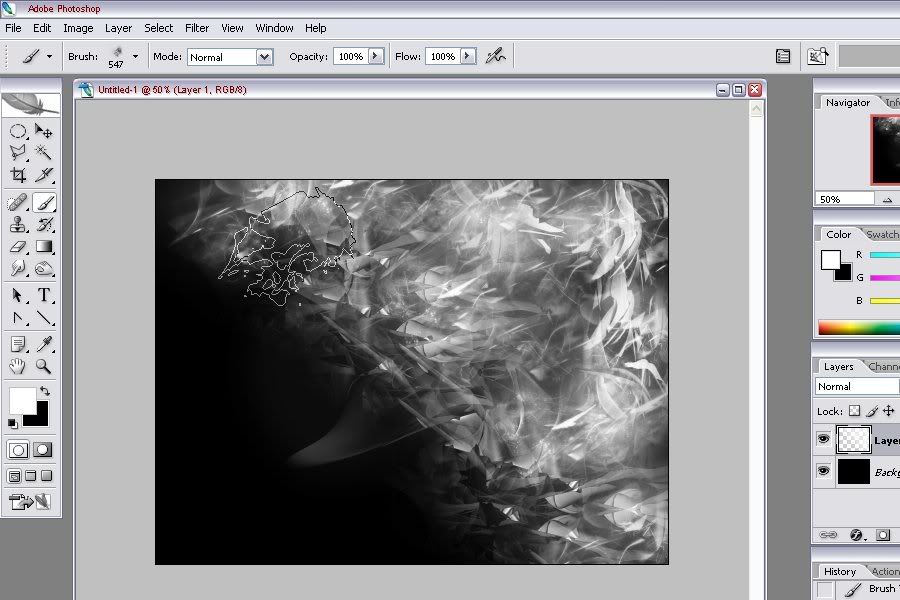
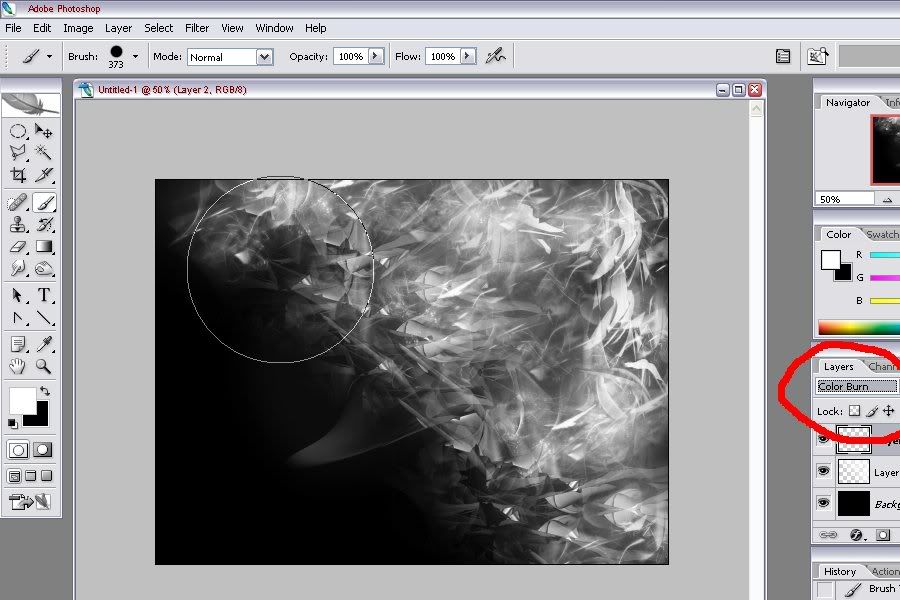
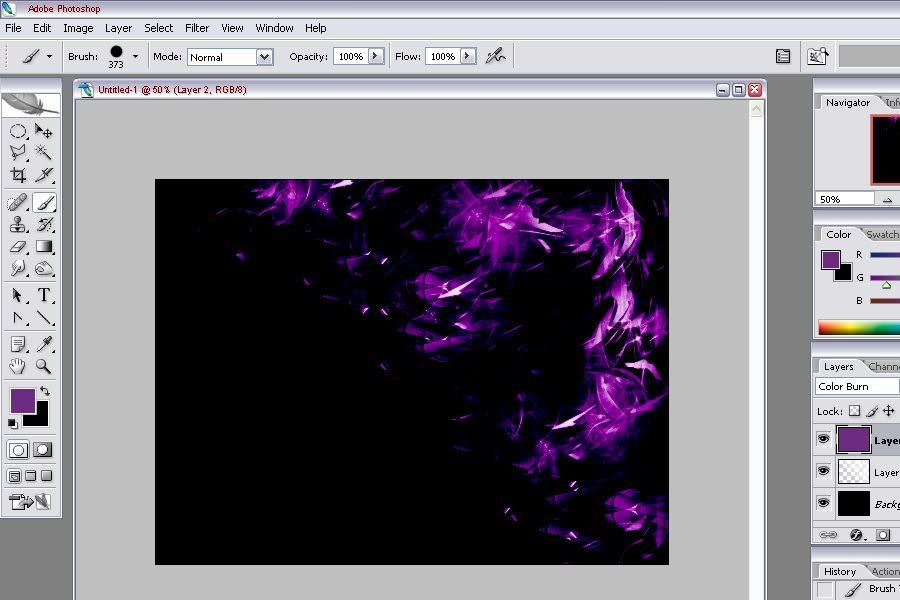
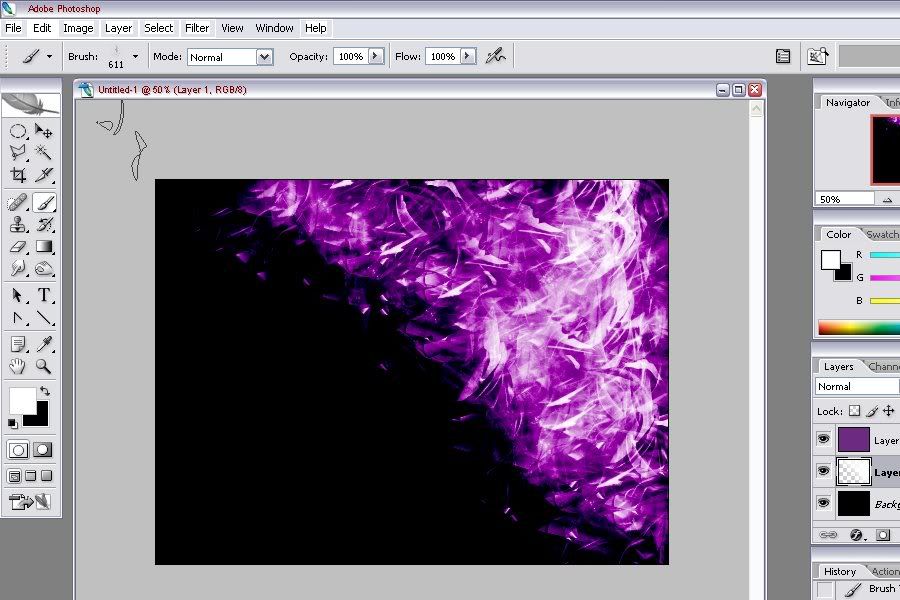


 Reply With Quote
Reply With Quote