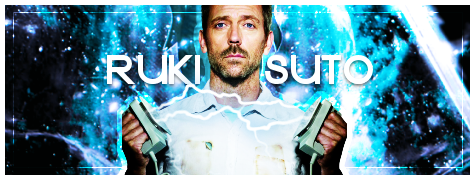|
-
 make xp look like Vista make xp look like Vista
I found a program pack that makes your windows xp look and sort of act like window vista go to CrystalXP.net - Graphics Windows Customization and download the bricopack Vista inspirat ultimate 2.
your computer may not look like vista as soon as you do it if so right click on your desktop go to properties then appearence and choose vista inspirat 2 that will change your task bar to the vista one and make all icons change to vista look alikes if you want the rocket dock from windows vista then after you download and install the pack there will be a new icon on your desktop thats called vista inspirat 2 config click it and you will get a list of options the first one says rocket dock if it says no choose yes and hit ok now you have the rocket dock. go to crystal xp for more ways to make your xp look like a vista.
requirements/instructions
- First, make sure that the pack is compatible with your system (to check you system�s information, right click on �my computer�, then, click on �proprieties�).
Here is the list of compatible systems :
- Windows XP
- Windows XP SP1
- Windows XP SP2
- Windows Server 2003
- Windows XP Media Center (SP1, SP2 or without SP)
- Windows XP Tablet Edition
Be careful, this pack isn�t compatible with 64 bit versions (x64) of Windows XP
- You must uninstall other software like Bricopack, ShellPack or CustoPack before the installation of a new Bricopack.
- We don�t guarantee the compatibility of our Bricopack with modified (Gold, Light, LSD�) versions of Windows
- You must have �administrator� rights in Windows XP to install this pack safely.
- If for X reasons your machine not work with the first boot following the installation of the pack, you can restore your system: Put your CD of XP in the reader and launch the restore console. Type "R" at the invites setup. You have the console with prompt "the c:\WINDOWS >", type: "BATCH BricoPackUninst.txt". Type EXIT when the operation finished.
:
Warning use at own risk neither I or Crystal xp is responsible if your computer suffers data loss, memory loss, or system damage
Last edited by Metallica1983; 09-13-2008 at 12:28 PM.
-

Oh, I had this.
I didn't really like it, it lagged my computer for some reason.
It does make it look like Vista, though. So if that is what you are looking for, this is what you want.
I use Flyakite OS X now. It makes it, you guessed it, like a mac!
-

 Originally Posted by Samus-Fan

Oh, I had this.
I didn't really like it, it lagged my computer for some reason.
It does make it look like Vista, though. So if that is what you are looking for, this is what you want.
I use Flyakite OS X now. It makes it, you guessed it, like a mac!
i was gonna go with flyakite osx but then I saw Vista insprat andf I had to have that
-

All I like about the mac desktop is the dock at the bottom.
Otherwise I'd much rather go with the windows set up :]
-

 Originally Posted by rukisuto

All I like about the mac desktop is the dock at the bottom.
Otherwise I'd much rather go with the windows set up :]
i like that too, love to use it at the apple store lol, not sure about making it like vista though
-

 Originally Posted by rukisuto

All I like about the mac desktop is the dock at the bottom.
Otherwise I'd much rather go with the windows set up :]
You can also get that at ObjectDock.com or Rocket Dock
 Originally Posted by LiNkInPaRk322

I found a program pack that makes your windows xp look and sort of act like window vista go to CrystalXP.net - Graphics Windows Customization and download the bricopack Vista inspirat ultimate 2.
your computer may not look like vista as soon as you do it if so right click on your desktop go to properties then appearence and choose vista inspirat 2 that will change your task bar to the vista one and make all icons change to vista look alikes if you want the rocket dock from windows vista then after you download and install the pack there will be a new icon on your desktop thats called vista inspirat 2 config click it and you will get a list of options the first one says rocket dock if it says no choose yes and hit ok now you have the rocket dock. go to crystal xp for more ways to make your xp look like a vista.
requirements/instructions
:
Warning use at own risk neither I or Crystal xp is responsible if your computer suffers data loss, memory loss, or system damage
I have to say that this is worse than having vista its self
-

I love it!
The only thing that looks weird is the top of the browser...
straight black looks strange.
so i downloaded a second one and they work together =)
-

I used this for like 2 weeks when I had xp. I used Windows Blinds though, Same thing basically. Anyway, it seems to use up more memory than vista it's self. Which amazes me, I would advice not to do it, big waste of memory.
-

Sweet. But is it safe? Will it delete any files?
-

Read the last message in above posts 
Thread Information
Users Browsing this Thread
There are currently 1 users browsing this thread. (0 members and 1 guests)
Similar Threads
-
By rukisuto in forum General Computer Talk
Replies: 9
Last Post: 03-27-2010, 10:31 PM
-
By nemesis in forum General Computer Talk
Replies: 10
Last Post: 09-01-2008, 01:31 PM
-
By LiNuX in forum General Computer Talk
Replies: 31
Last Post: 01-29-2008, 03:42 PM
-
By diablo in forum General Computer Talk
Replies: 25
Last Post: 04-11-2007, 06:43 AM
-
By M_Nabil in forum General Gaming
Replies: 4
Last Post: 03-01-2007, 03:25 AM
 Posting Permissions
Posting Permissions
- You may not post new threads
- You may not post replies
- You may not post attachments
- You may not edit your posts
-
Forum Rules
|
» Site Navigation

» Friends

» Recent Threads

» Sponsors

|






 Reply With Quote
Reply With Quote