|
-
 Making a Signiture in GIMP, 11 Photos. Making a Signiture in GIMP, 11 Photos.
I know there are some GIMP Tutorials, but this is showing new graphic designing people the basics of making a signiture.
The start of everything, goto File<New
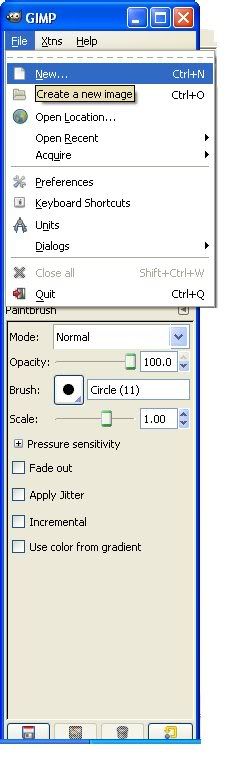
Here is where you set the width and height. I'm setting it to 300 by 100
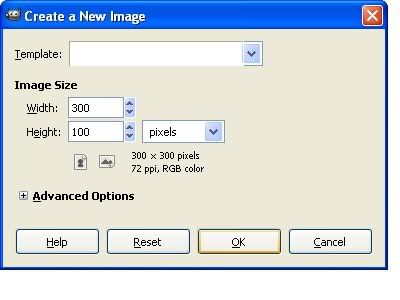
Now, when you get the new window open, you need a background. You can use what ever background you want. Set that in the box, and your ready to move on.
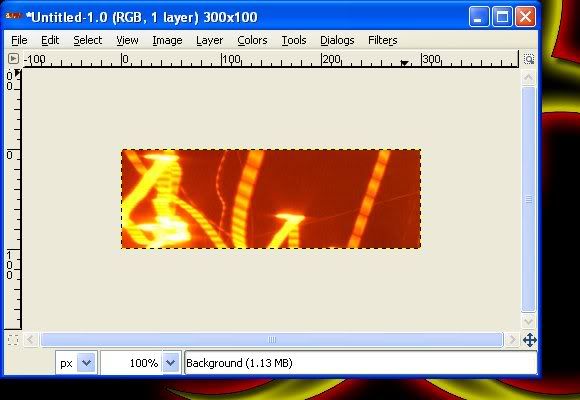
Next, you need a render image. All that is, is the image you want in your siggy. Mine will be master chief.
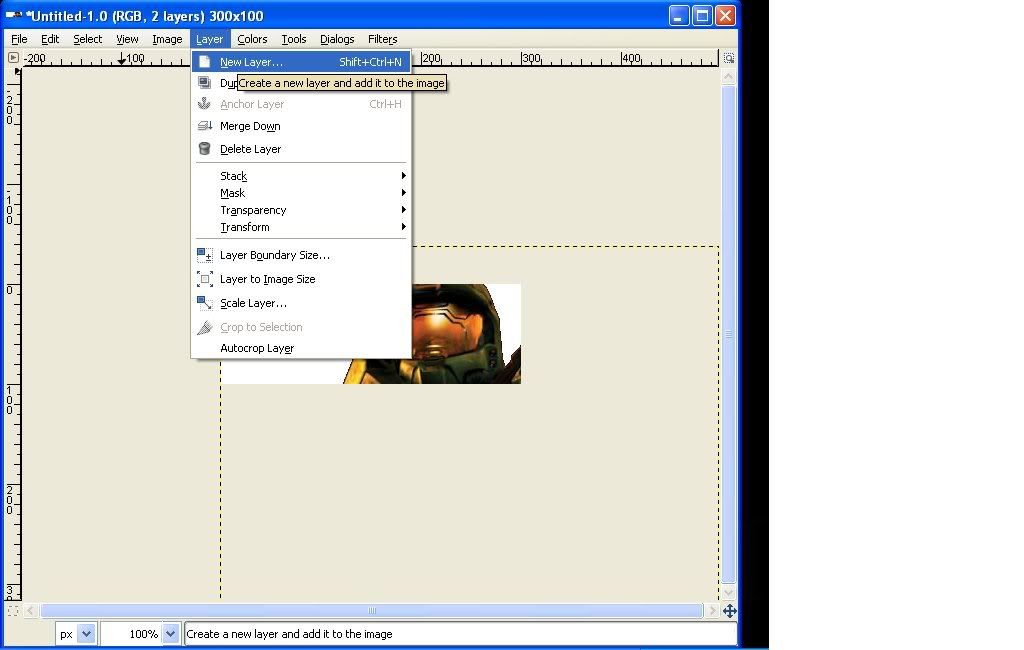
Once you have that, goto Layers<New Layer< Then set the name of the layer, and "Transparency". Click "o.k"
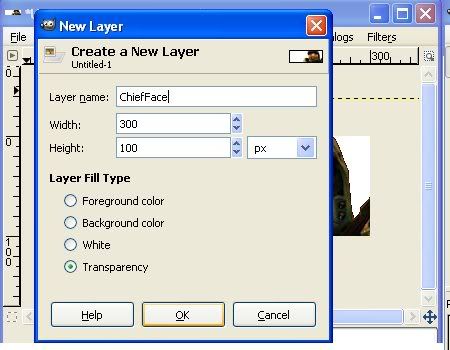
Click the wand icon. Once selected, clock on the white. This should outline your render image.
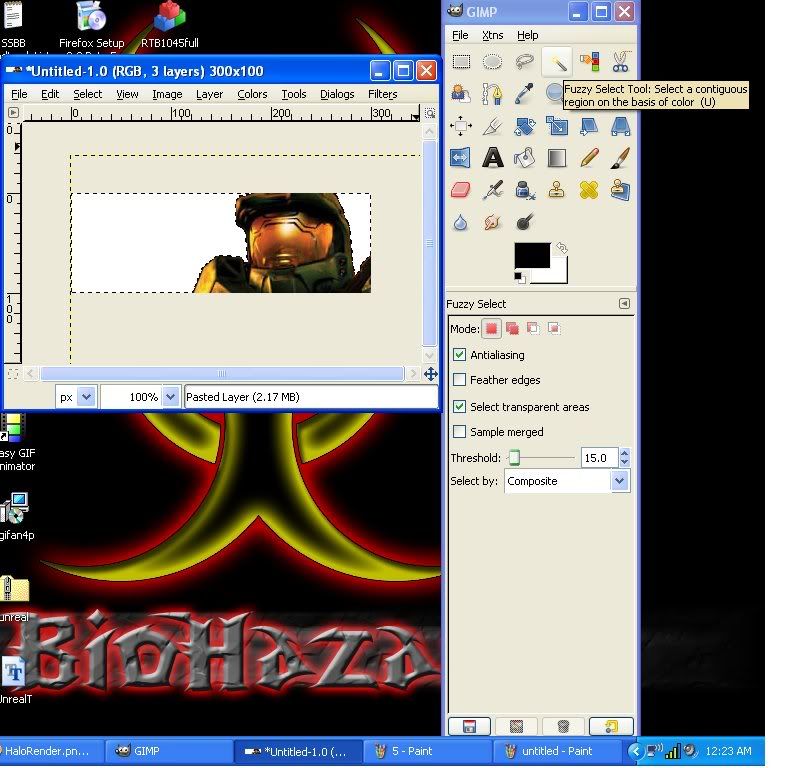
After that, select the "eraser", the pick rectangle. Erase the whole box. If you clicked on the white with the wand, Only the white should disappear. This steps makes you skip A LOT of detailing.
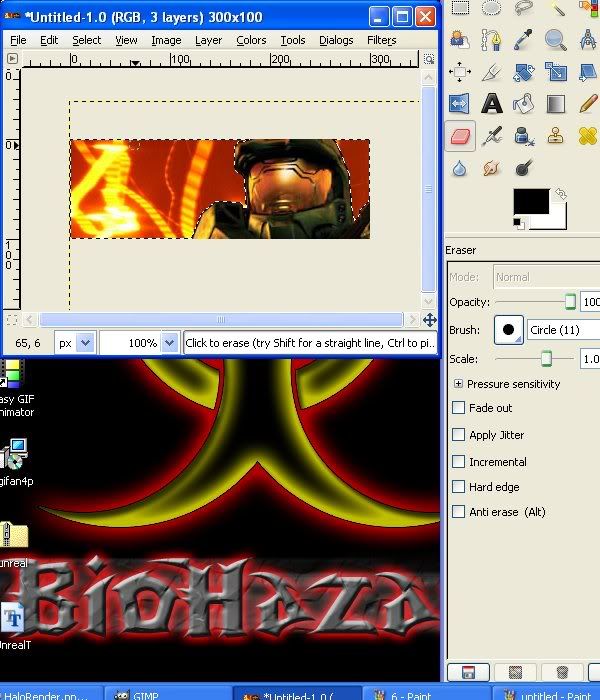
Once that is done, click on the "A" and click where you want some text (If you want any). Select your font, your size, and your color of tect. Then, type what you want it to say.If you mis-placed it, now would be the time to move it.
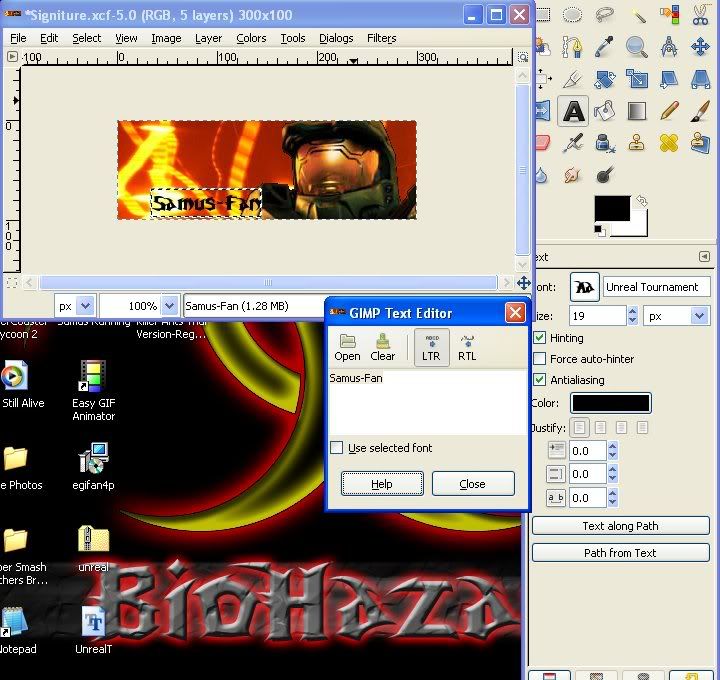
Now, Keeping what you just typed selected, take the eraser, and then select your opacity. The less you number, the more transparent it will be. erase over the whole image, but only the text is opacy-d.
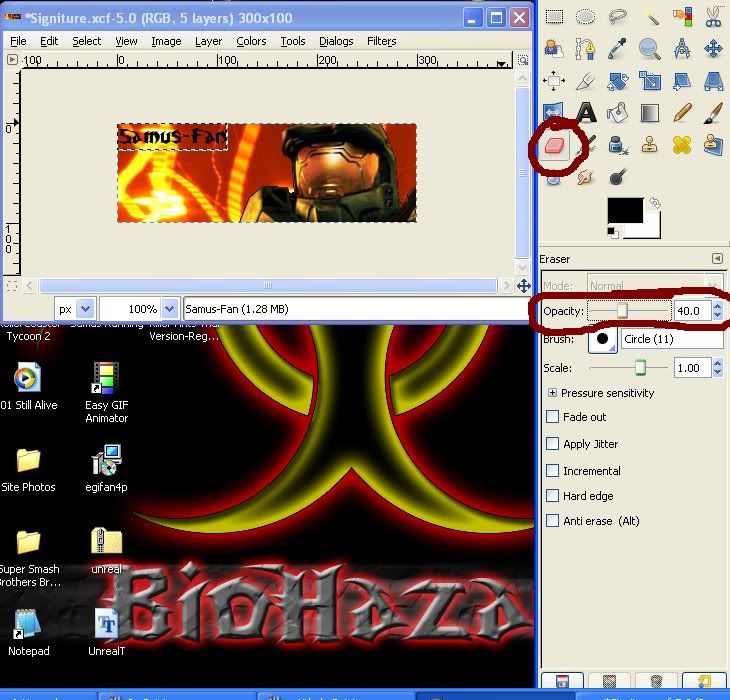
Use the select tool (The dotted outlined rectangle) and click and scroll over what you typed. Then goto edit, and copy, or ctrl-c.
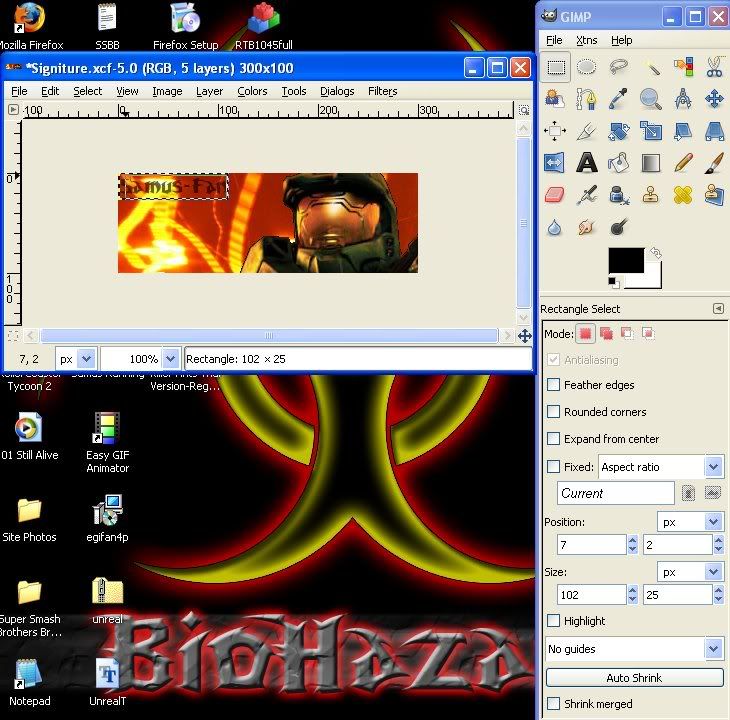
Then goto edit, paste, or ctrl-v, and move what you pasted a little to the lower right to give it the shadow-y look.
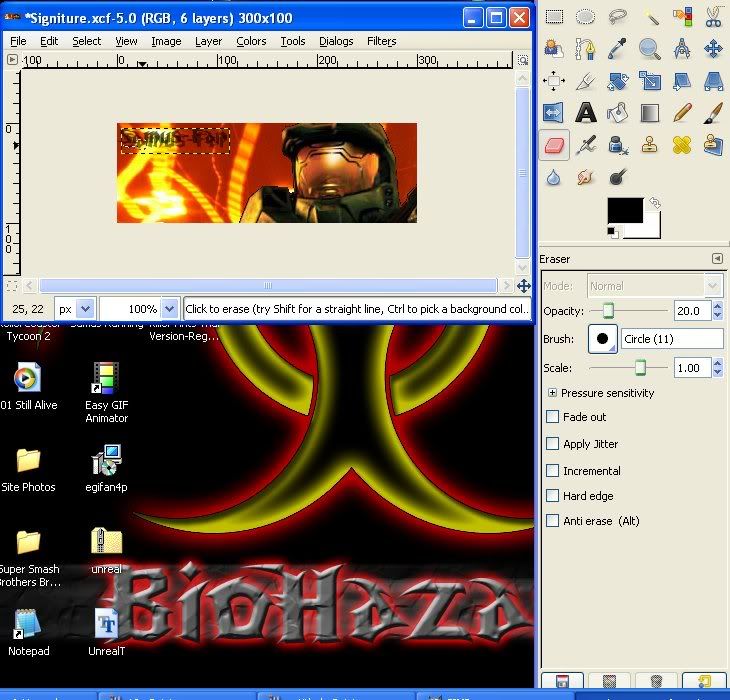
And this is what the finished product would look like:

Of course, this is just the basics of making a signiture. More things to mess with would be Layers, Gradients, blur, smudge, and many more.
Hope to see you in Signiture Of The Week, Good Luck!
Last edited by Samus-Fan; 04-12-2008 at 10:14 AM.
Thread Information
Users Browsing this Thread
There are currently 1 users browsing this thread. (0 members and 1 guests)
Similar Threads
-
By Kiss in forum Graphics
Replies: 3
Last Post: 01-02-2008, 01:53 PM
-
By El3mentGamer in forum General Computer Talk
Replies: 12
Last Post: 12-28-2007, 06:11 PM
-
By GF Eric in forum Graphics
Replies: 14
Last Post: 10-25-2007, 07:53 PM
-
By Metallica1983 in forum Graphics
Replies: 8
Last Post: 10-19-2007, 03:25 AM
-
By Eric in forum General Computer Talk
Replies: 9
Last Post: 08-11-2007, 08:26 AM
 Posting Permissions
Posting Permissions
- You may not post new threads
- You may not post replies
- You may not post attachments
- You may not edit your posts
-
Forum Rules
|
» Site Navigation

» Friends

» Recent Threads

» Sponsors

|









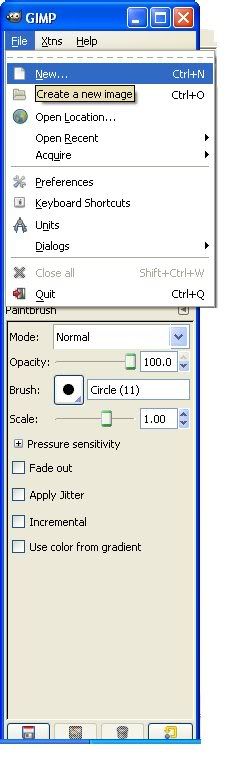
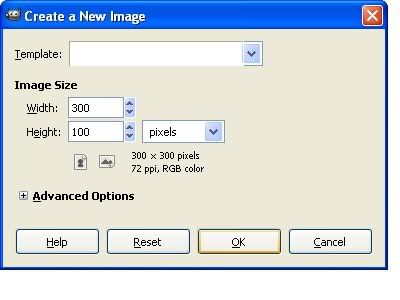
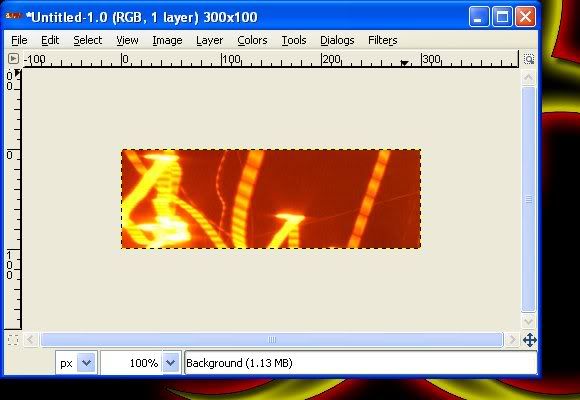
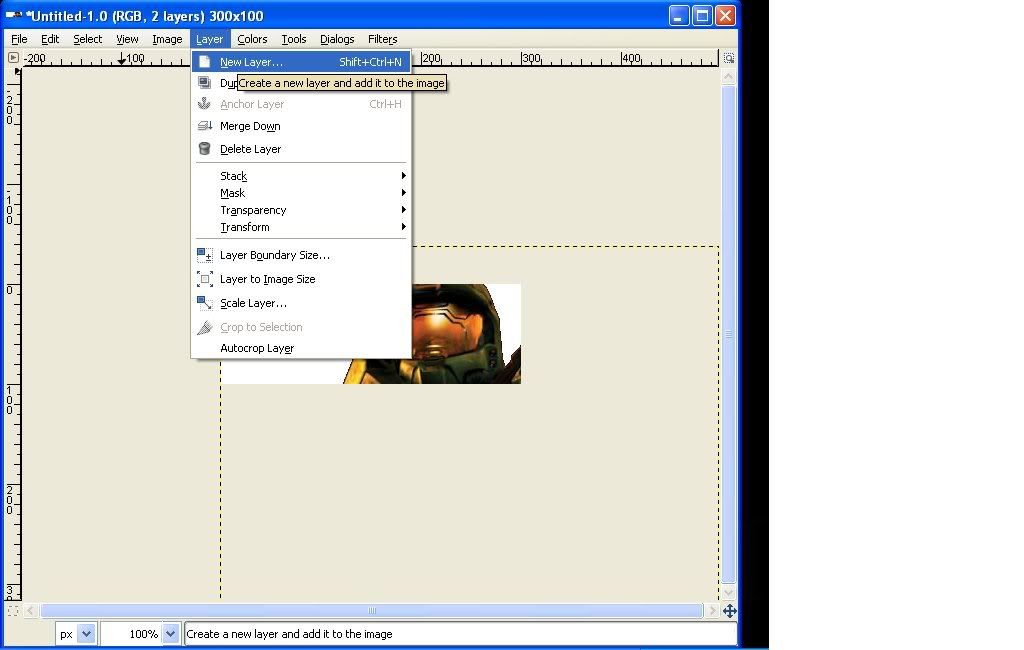
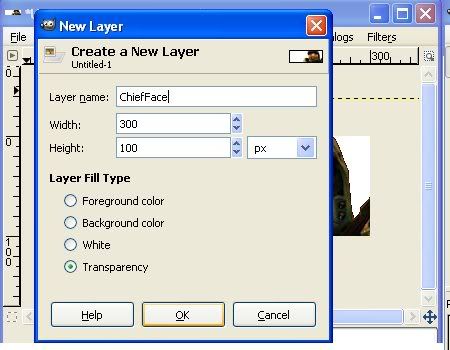
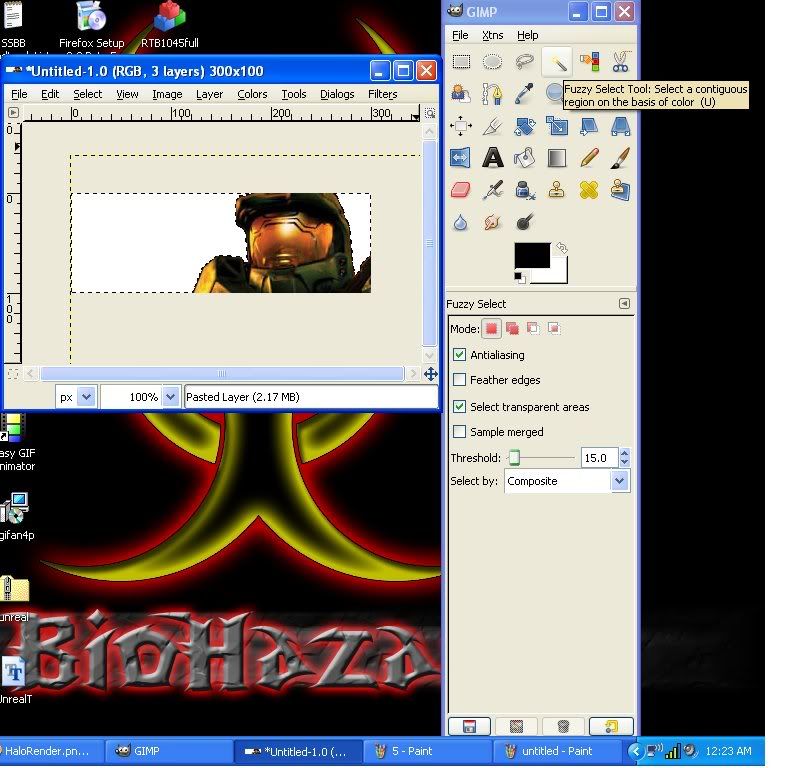
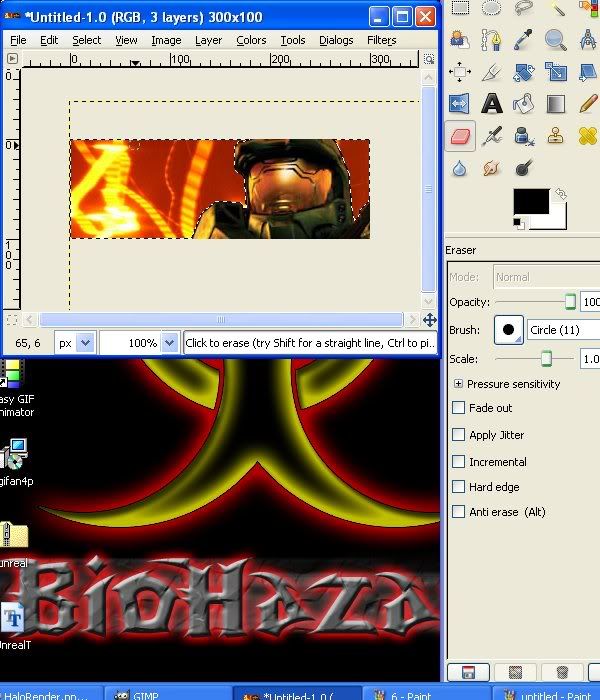
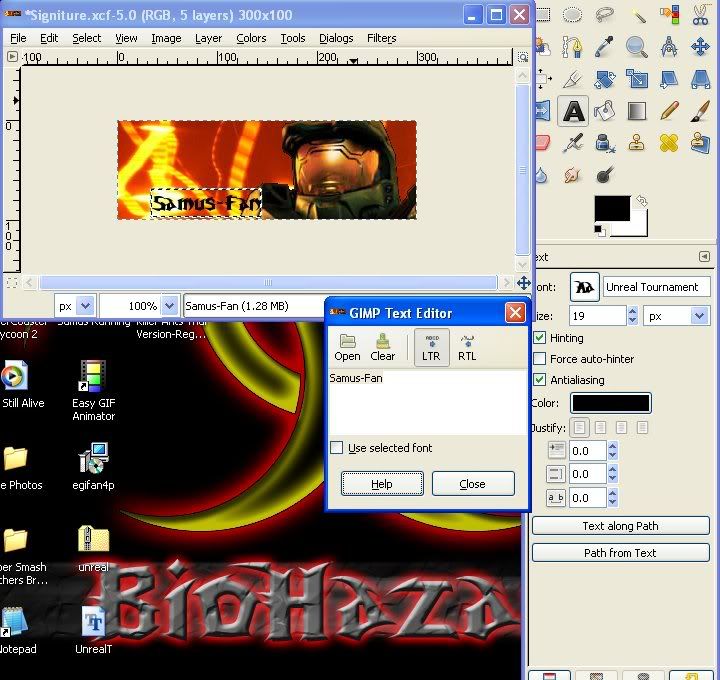
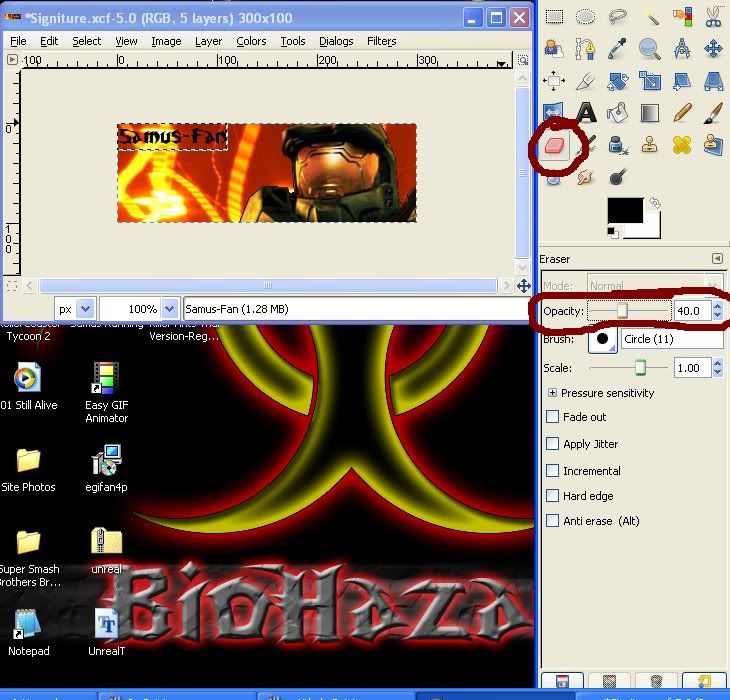
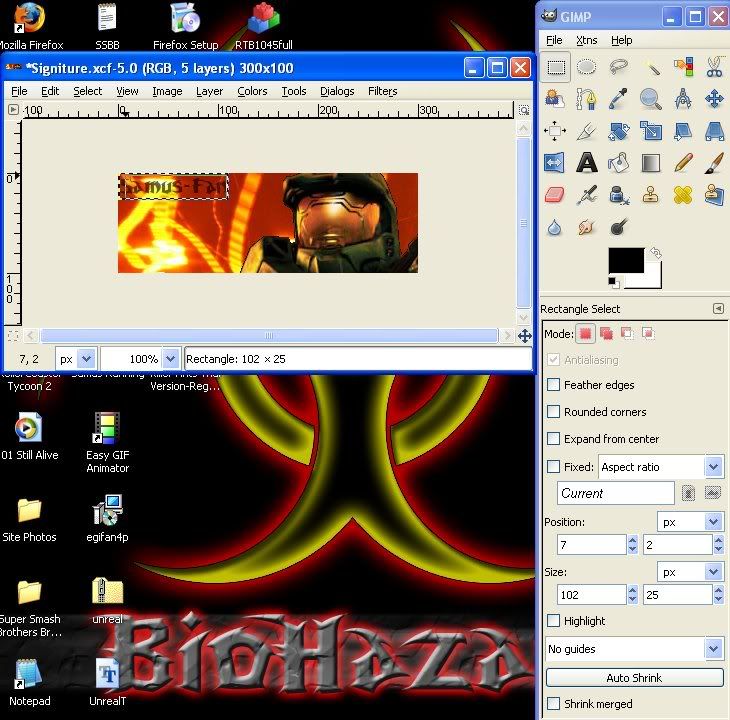
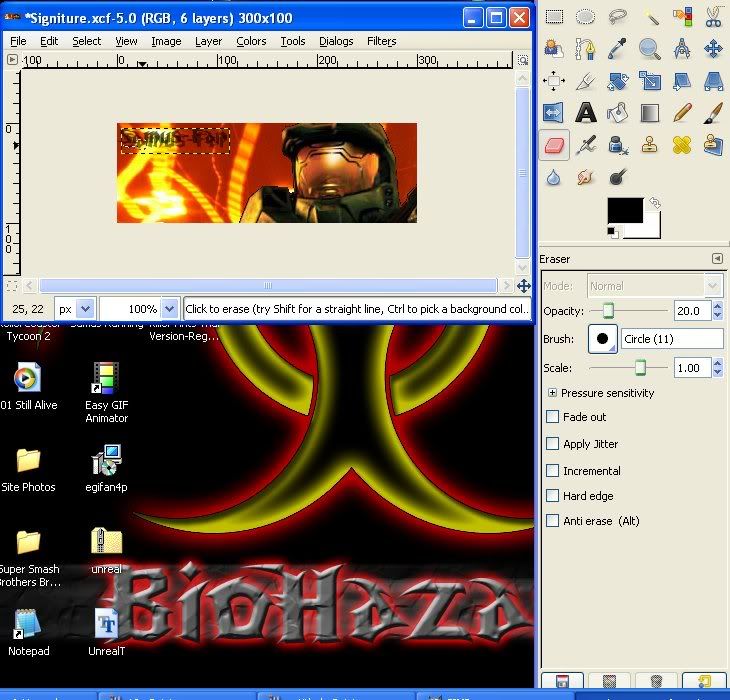


 Reply With Quote
Reply With Quote

