|
-
 Glowing Effects (In Photoshop) Glowing Effects (In Photoshop)
Alright here is a tutorial showing how I make my glowing lines/specks. Here it goes:
1.) Make a new image, making the background all black. Once opened, create a new layer. Set the colors so black is the background color, and red (a22a21) is the foreground color. Make a radical gradient so it looks kinda like the one in the picture.
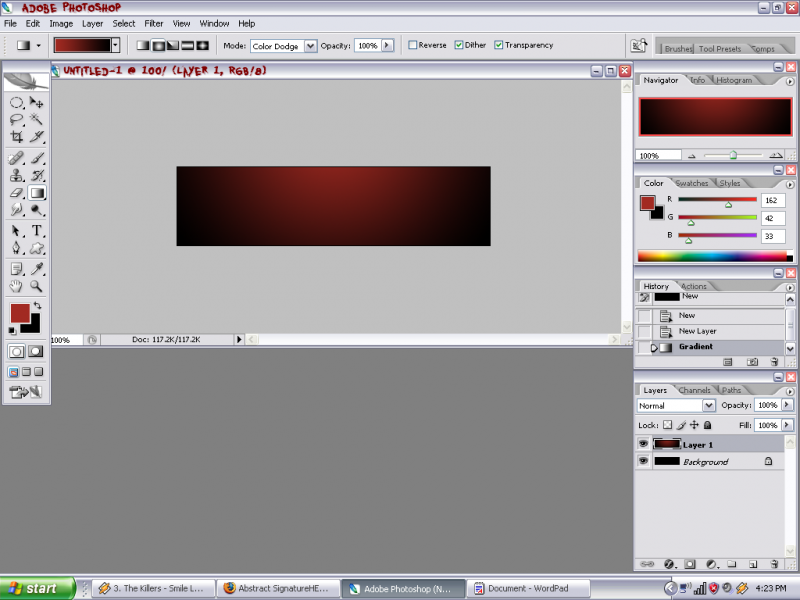
2.) Goto Filter > Render > Clouds and click it. Ctrl-f until you get a desired background.

3.) Once the desired background is made, goto Filter > Brush Strokes > Accented Edges and click on it.
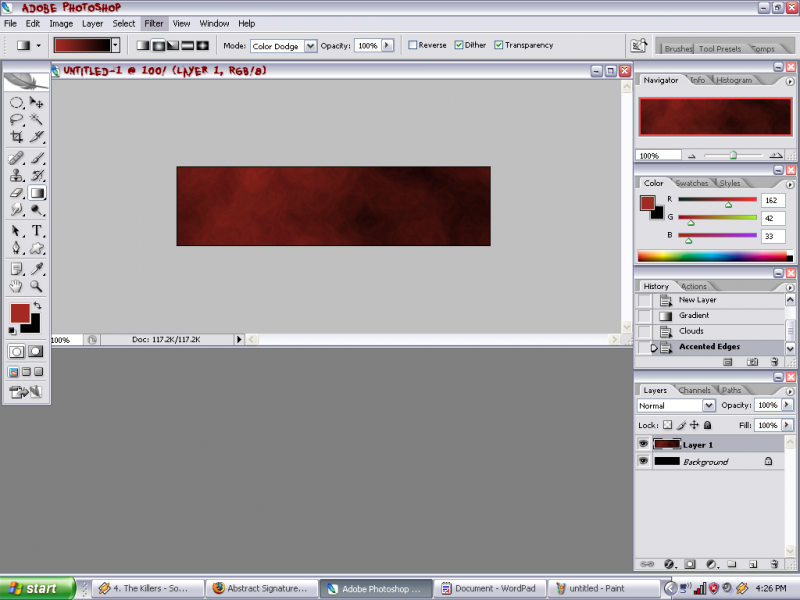
4.) Set the brush to one of the fading brushes and set the size to "10". After that, change the red to orange (f9a239). Click ctrl-shift-n to make a new layer. Once completed, click on the pen tool and change it to "path". Make a zig-zag similar to the one in the picture.

5.) Click and hold on the pen tool icon and change it to "contour". Make the pointed corners smooth and rounded. Click on the "Paths" tab in the layer thing (Outlined in green in picture). Right click on the only thing there and select "Stroke Path". Make sure "pressure" is checked and the box shows "Brush". Click "Ok"
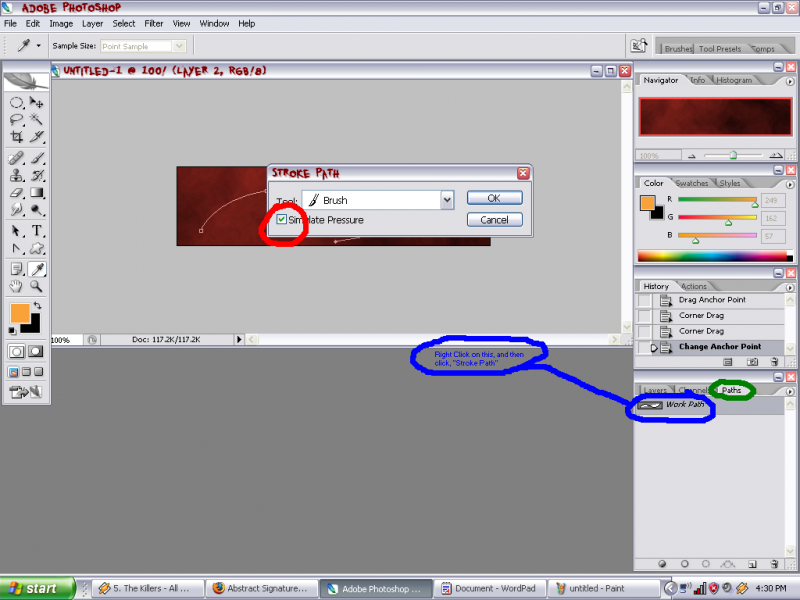
6.)Go back to the layers tab. Right click on Layer 2(The one with the line) and click on "Blending Options". Set the following options:
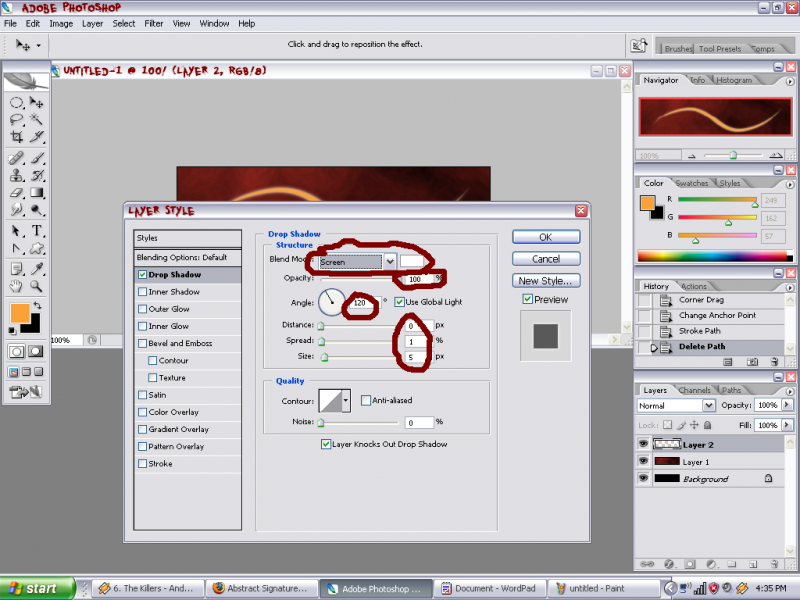
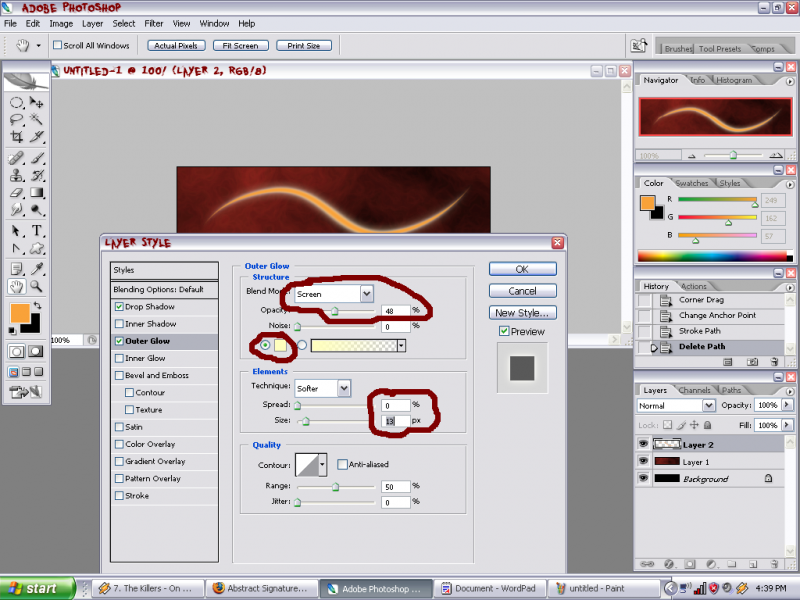

7.) Set the brush to different sizes and make lots of dots on the image. I use sizes 10, 5, 3, and 2.
8.) Click "Ok" so the settings apply. Now, right click on the same layer again, but this time click "Copy Layer Style".
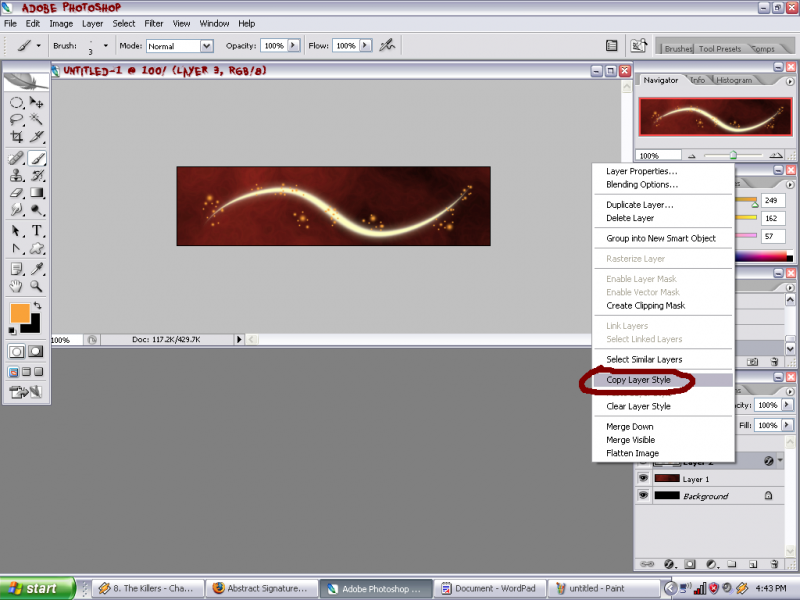
9.) Create a new layer. Right click on the new layer and click "Paste Layer Style".
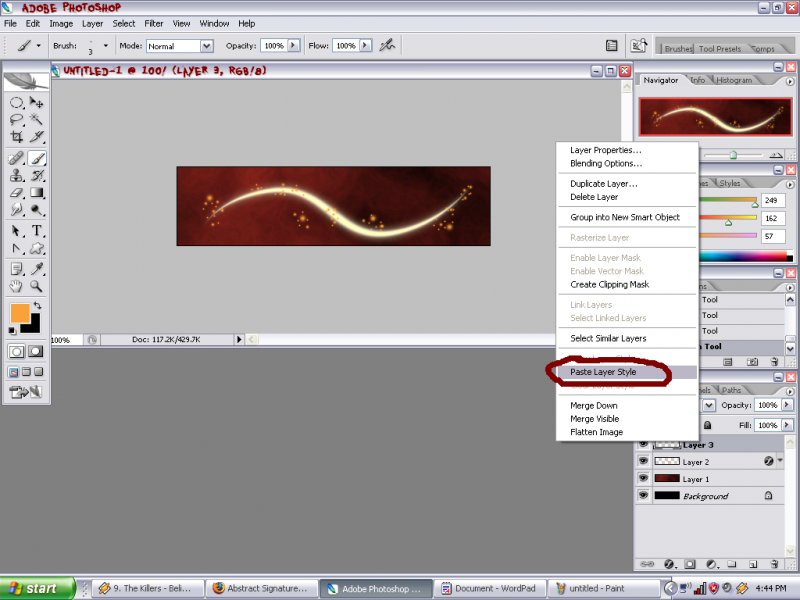
10.) Right click on that layer and click "Blending Options". Goto "Color Overlay" and set the same settings I did.
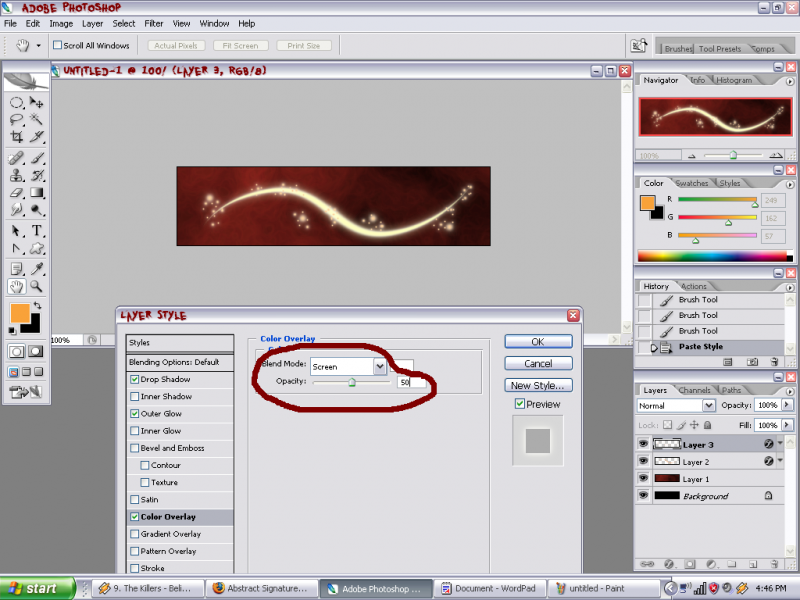
And after all that, you're done! I hope everyone enjoys my tutorial. I plan to make some more in the future!
Thread Information
Users Browsing this Thread
There are currently 1 users browsing this thread. (0 members and 1 guests)
Similar Threads
-
By LiNuX in forum General Computer Talk
Replies: 30
Last Post: 04-02-2008, 01:22 AM
-
By Raw! in forum Graphics
Replies: 6
Last Post: 02-06-2008, 06:08 AM
-
By Joshuah in forum Questions & Suggestions
Replies: 2
Last Post: 11-12-2007, 11:55 AM
-
By Kiss in forum Graphics
Replies: 0
Last Post: 11-09-2007, 12:28 PM
-
Replies: 8
Last Post: 10-22-2007, 01:58 PM
 Posting Permissions
Posting Permissions
- You may not post new threads
- You may not post replies
- You may not post attachments
- You may not edit your posts
-
Forum Rules
|
» Site Navigation

» Friends

» Recent Threads

» Sponsors

|









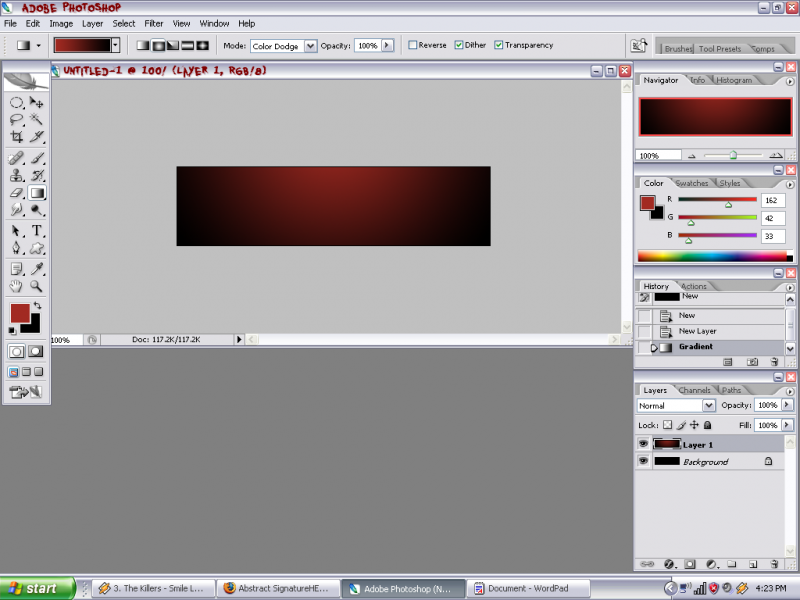

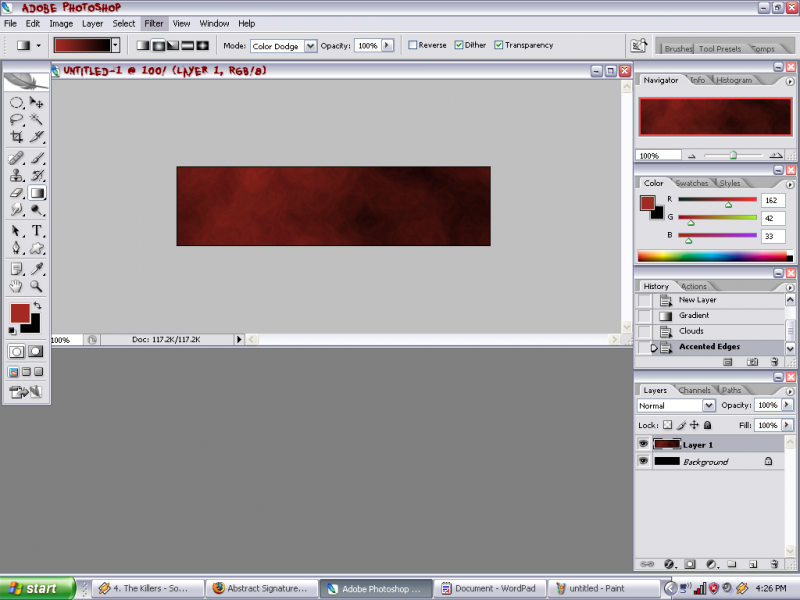

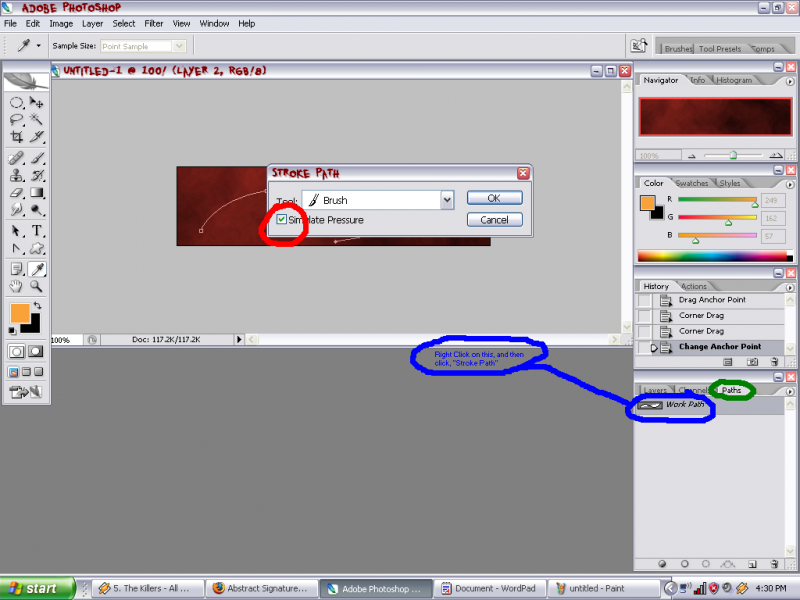
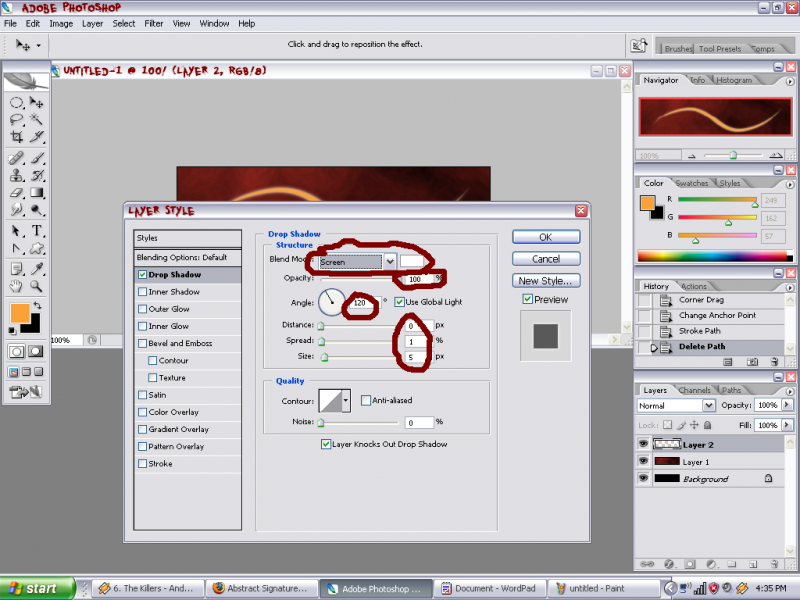
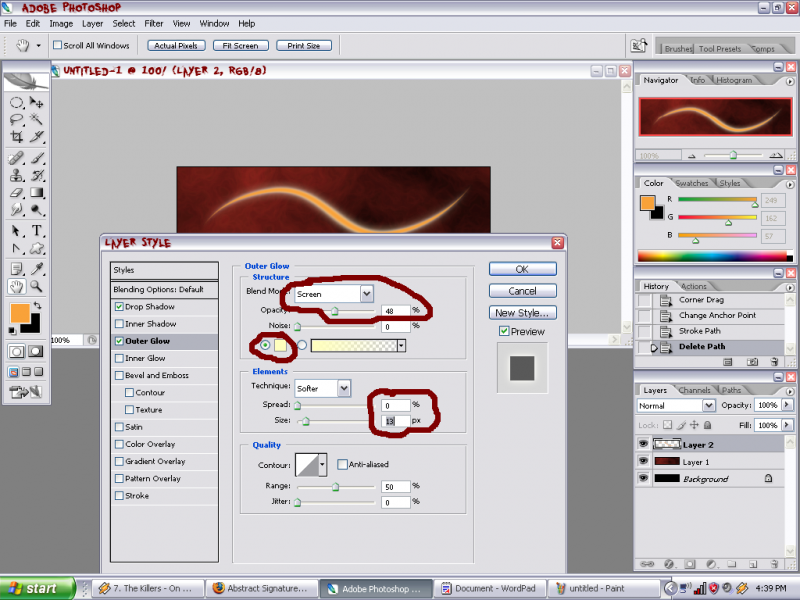

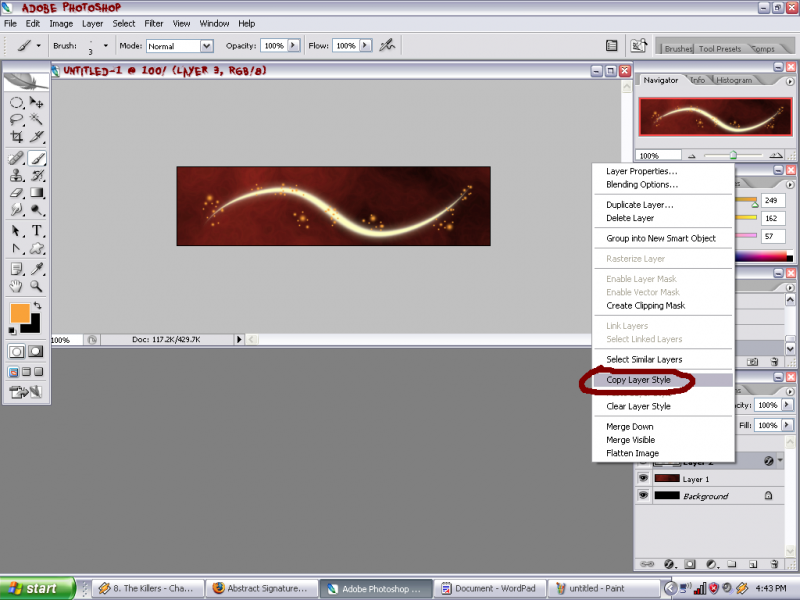
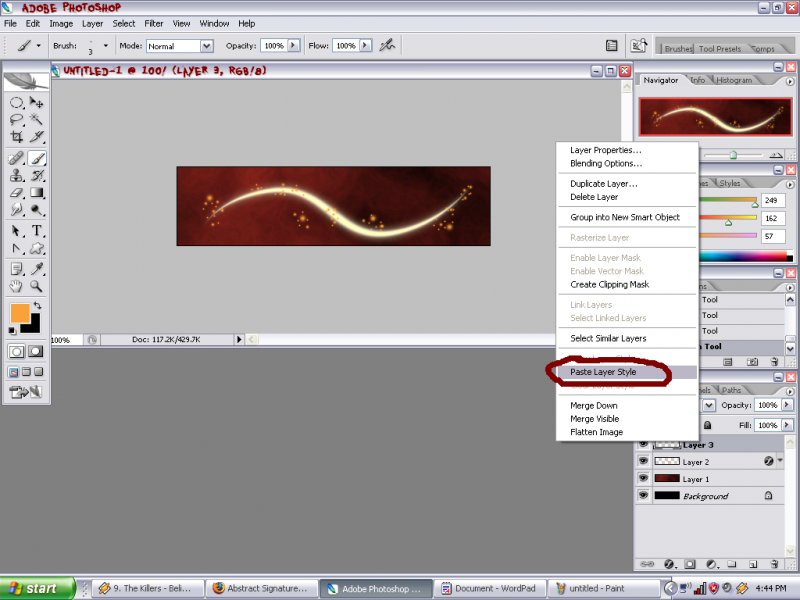
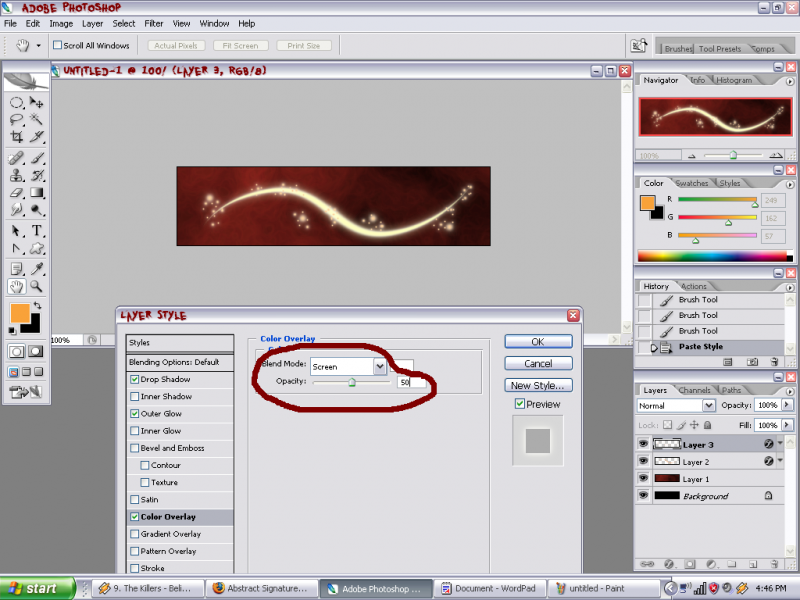


 Reply With Quote
Reply With Quote

